tree-shaking
在使用一些第三库时,通常可以按需引入,即:
import { init } from 'echarts'
console.log(init)通过这样的写法在工程里面使用时,会只将被使用的这个 init 函数及其依赖的代码打包进项目,
而其它没有被用到的代码,会被剔除,而这就是 tree-shaking, 具体细节描述见官网
而正常用 webpack 开发一个库供工程里面使用,一般是没有 tree-shaking 效果的,这是因为构建目标的原因
从官网可以看到:
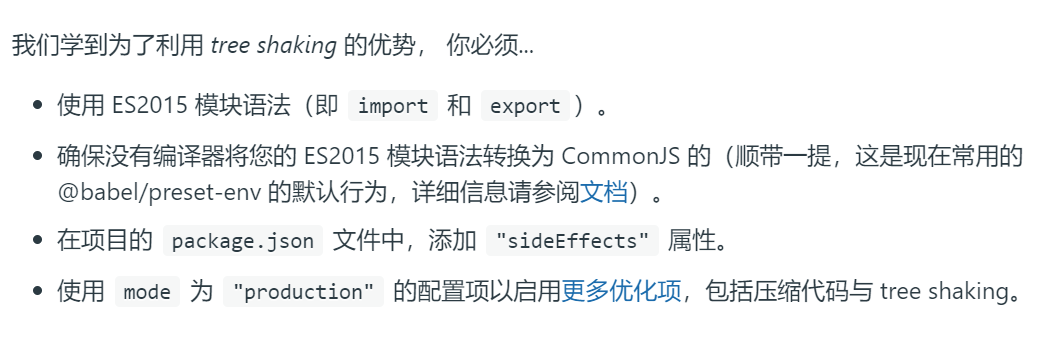
我们引入的库文件,导出方式需要是 ESModule, 而在 webpack5 之前的版本,是不支持输出 ESModule 的内容的
因此可以确定,如果使用 5 之前的版本打包工具库,在工程里面引入使用,是不会有 tree-shaking 的
webpack5 的实验性属性
在 webpack5 中,增加了一个实验性属性,支持将打包结果以 ESModule 形式导出
通过配置 outputModule 和 type: module 即可开启:
module.exports = {
experiments: {
outputModule: true,
},
library: {
type: 'module'
},
}例如源码内容:
const getWord = (a, b) => a + b + 'word'
const getTest = /* #PURE */(num) => {
console.log('random')
}
export {
getTest,
getWord
}通过配置以上配置后,打包后发现,导出方式确实为 ESModule:
/******/ // The require scope
/******/ var __webpack_require__ = {};
/******/
/************************************************************************/
/******/ /* webpack/runtime/define property getters */
/******/ (() => {
/******/ // define getter functions for harmony exports
/******/ __webpack_require__.d = (exports, definition) => {
/******/ for(var key in definition) {
/******/ if(__webpack_require__.o(definition, key) && !__webpack_require__.o(exports, key)) {
/******/ Object.defineProperty(exports, key, { enumerable: true, get: definition[key] });
/******/ }
/******/ }
/******/ };
/******/ })();
/******/
/******/ /* webpack/runtime/hasOwnProperty shorthand */
/******/ (() => {
/******/ __webpack_require__.o = (obj, prop) => (Object.prototype.hasOwnProperty.call(obj, prop))
/******/ })();
/******/
/************************************************************************/
var __webpack_exports__ = {};
/* harmony export */ __webpack_require__.d(__webpack_exports__, {
/* harmony export */ o: () => (/* binding */ getWord),
/* harmony export */ y: () => (/* binding */ getTest)
/* harmony export */ });
const getWord = (a, b) => a + b + 'word'
const getTest = /* #PURE */(num) => {
console.log('random')
}
var __webpack_exports__getTest = __webpack_exports__.y;
var __webpack_exports__getWord = __webpack_exports__.o;
export { __webpack_exports__getTest as getTest, __webpack_exports__getWord as getWord };
//# sourceMappingURL=index.js.map那是不是意味着这个文件在工程内使用的时候,就可以 tree-shaking 呢?
其实也不行,下面是在工程里引入使用,并将工程打包后的结果:
在工程里引入使用:
import { getTest } from 'active-package'
console.log(getTest)工程打包后的结果(将 active-package 单独做了分包):
(window["webpackJsonp_e-one"] = window["webpackJsonp_e-one"] || []).push([["activePackage"], {
c8f5: function(o, e, n) {
"use strict";
n.d(e, "a", (function() {
return c;
}));
n = {};
(() => {
n.d = (o, e) => {
for (var r in e) n.o(e, r) && !n.o(o, r) && Object.defineProperty(o, r, { enumerable: !0, get: e[r] });
};
})(), (() => {
n.o = (o, e) => Object.prototype.hasOwnProperty.call(o, e);
})();
e = {};
n.d(e, { n0: () => r, yD: () => a, oz: () => t });
const r = (o, e) => o + e, t = (o, e) => o + e + "word", a = o => {
const e = 123;
return console.log("random"), o + e * Math.random();
};
e.n0;
var c = e.yD;
e.oz;
}
}]);
//# sourceMappingURL=activePackage.3efe34a6.js.map可以看到只使用了 getTest,但是另一个函数仍然被打包进去了,这是为什么?
可以看到库的打包代码并不是简单的通过 export 导出,而是先定义了一个 __webpack_exports__ 变量
然后再将所有导出的函数挂到这个对象上,再依次导出
那么这样有什么区别呢?这是因为 webpack 无法判断这些代码没有被使用,或者说没有 副作用
那什么叫 副作用 呢?
上述代码包含两处两处自执行函数,一处函数调用
因为自执行函数里的内容很可能操作了 window 或者做了其它的影响了外部的事情
webpack 又不会执行代码,因此并不能判断这里面是否对外界存在影响,因此就不能随意剔除
所以这几部分是没办法直接被 tree-shaking 的,而这几个自执行函数实际做了什么呢?
主要关注一下 __webpack_require__.d 这个函数,这里会将所有导出的函数写到 object 字面量内
然后通过 __webpack_require__.d 函数将这些函数挂到 __webpack_exports__ 上
因此发现,只要导出的函数,会被这个 object 字面量引用,因此无法 tree-shaking
Rollup
而使用 rollup 进行工具库的打包,就可以很好的解决上述问题
并且 rollup 默认的构建目标就是 ESModule, 因此几乎可以做到零配置
主要安装这三个插件 @rollup/plugin-node-resolve, @rollup/plugin-json, @rollup/plugin-commonj 就可以了
rollup 打包后的代码:
const getWord = (a, b) => a + b + 'word';
const getTest = /* #PURE */(num) => {
console.log('random');
};
export { getTest, getWord };
//# sourceMappingURL=index.js.map可以看出区别,rollup 打包后的结果没有运行时,几乎没有对源码做任何处理
(可以用 terser 进行压缩,处理注释等,配置项和 webpack 中的 terser 插件几乎一样)
很明显,上述的代码在工程内引入时,是可以 tree-shaking 的:
import { getTest } from 'active-package'
console.log(getTest)工程打包后的结果:
(window["webpackJsonp_e-one"] = window["webpackJsonp_e-one"] || []).push([["activePackage"], {
c8f5: function(n, o, e) {
"use strict";
e.d(o, "a", (function() {
return c;
}));
const c = n => {
console.log("random");
};
}
}]);
//# sourceMappingURL=activePackage.2999c469.js.map可以看到只有 getTest 函数被打包进来了,getWord 函数被剔除了,达到了我们想要的效果
同时输出多种构建目标
在 rollup 中,如果想要同时输出既给工程用的 ESModule 库,同时输出给浏览器用的 umd
只需要再加一份 output 配置,并设置 format: "iife":
import { nodeResolve } from "@rollup/plugin-node-resolve";
import json from "@rollup/plugin-json";
import terser from "@rollup/plugin-terser";
import commonjs from "@rollup/plugin-commonjs";
import clear from 'rollup-plugin-clear';
const plugins = [
nodeResolve(),
commonjs(),
json(),
terser(),
clear({
targets: ['dist']
})
]
export default [{
input: "src/index.js",
output: {
dir: "dist/es",
format: "esm",
sourcemap: true
},
plugins
}, {
input: "src/index.js",
output: {
inlineDynamicImports: true,
dir: "dist/browser",
name: 'initChart',
format: "iife"
},
plugins
}];